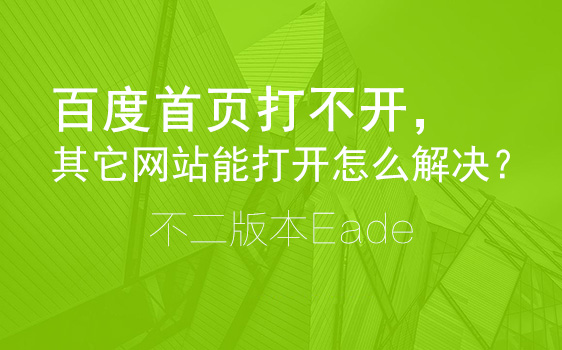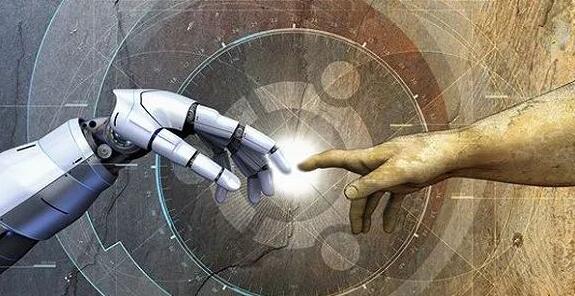用过discuz程序制作论坛的朋友肯定会发现这个问题,当你在后台开启全局功能-门户 并且设置为首页的时候通过站长工具进行SEO综合查询会发现门户首页的标题(Title)能够正常显示,但是关键词下方的关键词(Keywords)和描述(Description)就只剩下“门户”两个字了,自己设置的关键词竟然不能够正常显示。经过多个浏览器进行检测发现谷歌浏览器(Chrome)会出现这个问题,然后找了很多资料对照后才发现原来Discuz对游客进行了关键词与描述的屏蔽,用管理员账号登陆后进行查看的话还是可以正常显示,但是不能够保证搜索引擎的蜘蛛爬虫是否能够正常读取,所以我们必须改掉这种屏蔽才是最好的选择。
解决方法操作步骤:
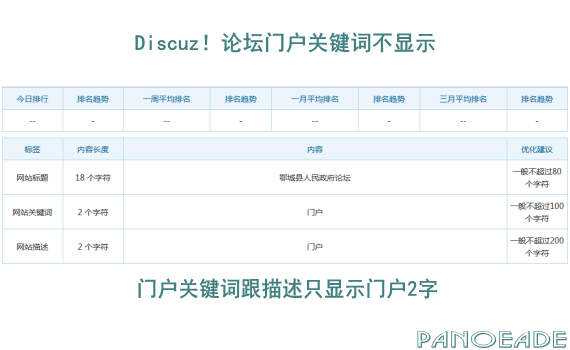
1.找到“ source/class/helper/helper_seo.php ”目录下的文件
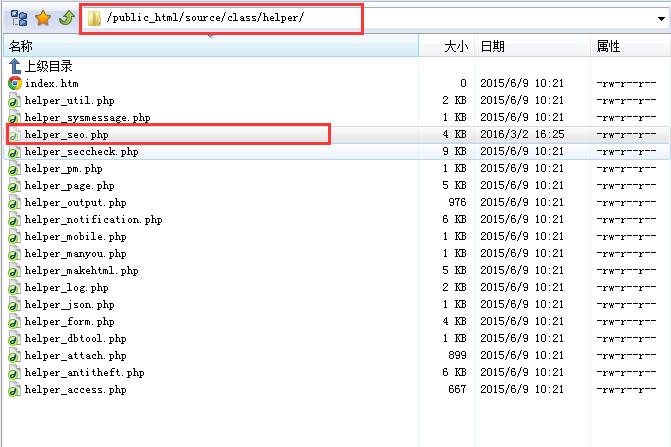
2.将helper_seo.php下载到本地进行编辑修改(切记不要用记事本之类的文档程序打开可以避免出错)
3.用DreamWeaver之类的网页编码工具打开helper_seo.php,查找到这段代码:
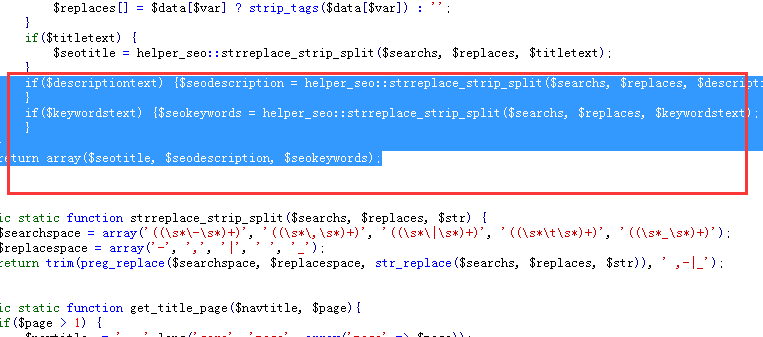
if($descriptiontext && (isset($_G['makehtml']) || CURSCRIPT == 'forum' || IS_ROBOT || $_G['adminid'] == 1)) {$seodescription = helper_seo::strreplace_strip_split($searchs, $replaces, $descriptiontext);
}if($keywordstext && (isset($_G['makehtml']) || CURSCRIPT == 'forum' || IS_ROBOT || $_G['adminid'] == 1)) {$seokeywords = helper_seo::strreplace_strip_split($searchs, $replaces, $keywordstext);
}4.将上述代码替换成下面的代码:
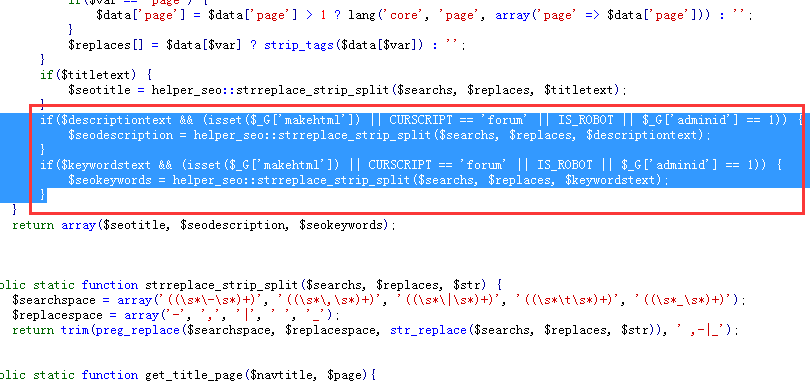
if($descriptiontext) {$seodescription = helper_seo::strreplace_strip_split($searchs, $replaces, $descriptiontext);
}
if($keywordstext) {$seokeywords = helper_seo::strreplace_strip_split($searchs, $replaces, $keywordstext);
} 5.最后将修改好的文件上传到 source/class/helper/目录进行覆盖就可以了。